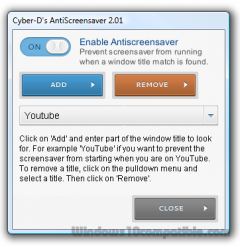Cyber-D's AntiScreensaver 2.04 Details
Freeware 1.9 MB
Publisher Description
 This application prevents your screensaver from showing up when a certain window is open, for example when you are on a certain website (for example YouTube) or watching a video in your favorite video player. Simply enter (part of) the window title of the application you are using to watch your video. If you are watching a video in a browser, simply enter part of the title of the browser window (for example YouTube). The application is free without limitations or advertising. Donations to the developer are always welcome.
This application prevents your screensaver from showing up when a certain window is open, for example when you are on a certain website (for example YouTube) or watching a video in your favorite video player. Simply enter (part of) the window title of the application you are using to watch your video. If you are watching a video in a browser, simply enter part of the title of the browser window (for example YouTube). The application is free without limitations or advertising. Donations to the developer are always welcome.
Download and use it now: Cyber-D's AntiScreensaver
Related Programs
Automate
Automate sets an entirely new standard for server and desktop automation. Built on the experience earned from delivering automation to more than 9000 sites across 40 countries, Automate now adds the power of virtual and cloud-based computing environments, plus improved...
- Demo
- 12 Jul 2019
- 249.76 MB
Prevent Disk Sleep
Modern hard disks are set to automatically enter sleep mode (also known as idle time) whenever file operations are no longer happning. This is a method that helps with cooling the physical disk and prolonging its lifespan. However, if you...
- Freeware
- 21 Jul 2017
- 1.47 MB
PS Tray Factory
PS Tray Factory is a powerful and handy tool meant to flexibly control ALL the other icons in the system tray of the taskbar. PS Tray Factory will help you to manage all the applications that place their icons in...
- Shareware
- 15 Jul 2023
- 1.33 MB
Tray Tools 2000
Tray Tools 2000 allows you to place up to 24 program icons in the Taskbar Tray. Program icons that you place there can be launched by simply clicking your mouse on them. To add new programs or modify existing items...
- Freeware
- 20 Jul 2015
- 247 KB
Service Manager Tray for Windows
Do you spend lots of time starting up the default windows service manager? Do you develop a lot and start/stop/restart services? If so you came to the right place. This software runs in the tray and you can select which...
- Freeware
- 21 Jul 2016
- 19 KB